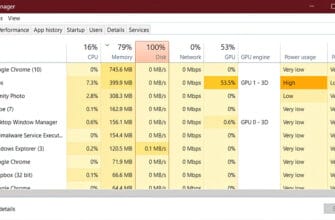In the ever-evolving landscape of technology, the longevity of a computer serves as a topic of perennial interest. With rapid advancements, many users ponder whether their current PC or laptop can withstand the test of time, particularly over a span of 15 years. This query isn’t merely academic; it has practical implications for both individual users and businesses alike.
To begin, the hardware components of a computer play a significant role in its lifespan. The central processing unit (CPU), for instance, experiences wear and tear over time. However, with proper maintenance and occasional upgrades, a well-built PC can remain functional for two decades or more. Solid-state drives (SSDs) have also revolutionized storage, offering greater durability compared to traditional hard drives. Yet, even the most robust components can falter without regular care.
Software compatibility presents another challenge. Operating systems and applications receive frequent updates, which may outpace older hardware capabilities. A computer that runs smoothly today might struggle with future software demands. This issue becomes more pronounced with laptops, as their compact design often limits upgrade options.
Environmental factors can’t be ignored either. Dust accumulation, temperature fluctuations, and humidity can degrade a computer’s performance over time. Regular cleaning and a stable environment can mitigate these risks, extending the machine’s operational life.
User habits significantly influence longevity as well. A computer subjected to heavy, continuous use will likely show signs of aging faster than one used sparingly. Routine maintenance, such as defragmenting the hard drive and updating software, can prolong a computer’s useful life.
Historical Lifespan of Computers
The historical lifespan of computers reveals a trajectory marked by rapid advancements and obsolescence. Early computers, such as the ENIAC and UNIVAC, exhibited operational lifespans constrained by their primitive technology and substantial physical footprints. These machines functioned effectively for approximately 5 to 10 years before becoming obsolete due to advancements in semiconductor technology and the advent of more compact, efficient designs.
The transition to personal computers in the late 20th century further influenced the lifespan of computing devices. Early models, including the IBM PC and Apple II, demonstrated operational longevity ranging from 5 to 7 years. Technological advancements, such as the introduction of microprocessors and improved storage solutions, extended the functional period of personal computers while simultaneously accelerating the rate of obsolescence.
Modern computing devices, characterized by their reliance on integrated circuits and advanced software ecosystems, often exhibit a practical lifespan of 3 to 5 years. Factors influencing this lifespan include hardware degradation, software bloat, and evolving user requirements. However, with proper maintenance and upgrades, certain computers can remain operational and relevant for up to 10 to 15 years. This extended usability often requires periodic hardware enhancements, such as increased RAM or SSD upgrades, and adherence to software updates.
Critical analysis of the historical lifespan of computers underscores the importance of technological innovation and user adaptability. While the intrinsic lifespan of a computer may be limited by its hardware and software, strategic upgrades and maintenance can significantly prolong its utility. This dynamic interplay between obsolescence and innovation continues to shape the evolution of computing technology.
- Early Computers: ENIAC, UNIVAC
- Personal Computers: IBM PC, Apple II
- Technological Advancements: Microprocessors, Storage Solutions
- Modern Devices: Integrated Circuits, Software Ecosystems
- Factors Influencing Lifespan: Hardware Degradation, Software Bloat
- Maintenance and Upgrades: RAM, SSD, Software Updates
Technological Advancements and Obsolescence
Technological advancements drive the rapid evolution of computer hardware and software. Moore’s Law, which predicts the doubling of transistors on a microchip approximately every two years, exemplifies this phenomenon. As a result, computational power, storage capacity, and energy efficiency improve exponentially. This relentless progression renders older systems increasingly obsolete. A 15-year-old computer struggles to meet contemporary performance and security standards.

Software developers optimize applications for modern hardware, leading to incompatibility with older systems. Operating systems evolve to leverage new hardware capabilities, leaving legacy systems behind. Security vulnerabilities in outdated software pose significant risks, as manufacturers cease support and updates. Consequently, older machines become susceptible to cyber threats, undermining their viability.
Hardware deterioration further exacerbates obsolescence. Components such as hard drives, capacitors, and cooling systems degrade over time. Technological advancements introduce new interfaces and standards, such as USB-C and NVMe, which older systems cannot support. This incompatibility limits the upgradability and functionality of aging computers.
Economic factors also influence obsolescence. The cost of maintaining and repairing old systems often exceeds the price of acquiring new, more efficient machines. The total cost of ownership includes not only hardware expenses but also energy consumption and productivity losses due to slower performance. In a rapidly advancing technological landscape, the longevity of a computer becomes constrained by its diminishing economic and functional returns.
- Moore’s Law and exponential growth in computational power
- Software optimization for modern hardware
- Security vulnerabilities in outdated systems
- Hardware degradation and incompatibility with new standards
- Economic factors influencing obsolescence
Hardware Durability and Maintenance
Components such as the CPU, GPU, and motherboard require rigorous attention to ensure longevity. Regular cleaning prevents dust accumulation, which can lead to overheating and component failure. Thermal paste should be reapplied periodically to maintain optimal thermal conductivity. Power supply units (PSUs) must be monitored for voltage stability, as fluctuations can damage sensitive hardware.
Storage devices, particularly hard disk drives (HDDs), exhibit mechanical wear over time. Solid-state drives (SSDs) offer greater durability but still necessitate firmware updates and monitoring for wear leveling. Memory modules (RAM) should be checked for errors using diagnostic tools to preempt potential data corruption. Proper ventilation and cooling systems, including fans and heatsinks, must be maintained to prevent thermal throttling and hardware degradation.
Peripheral devices, such as keyboards and mice, also contribute to overall system longevity. Mechanical keyboards generally outlast membrane types but require occasional key switch replacements. Monitors should be calibrated and inspected for dead pixels or backlight issues. Connectivity ports, including USB and HDMI, need regular inspection for physical wear and proper functionality.
Power management plays a pivotal role in hardware durability. Uninterruptible power supplies (UPS) protect against power surges and outages, ensuring stable operation. Energy-efficient components reduce thermal output and stress on the system. Implementing surge protectors and voltage regulators further safeguards against electrical anomalies.
- Regular cleaning and thermal management
- Monitoring and updating storage devices
- Maintaining peripheral devices
- Power management and protection
Software Compatibility and Updates
As software evolves, newer versions often require more advanced hardware capabilities. This evolution can render older systems obsolete if they lack the necessary processing power, memory, or storage. For a computer to remain functional over such a long period, it must possess the ability to support updated software versions or, at the very least, maintain compatibility with essential applications.
Operating systems (OS) often serve as the primary determinant of software compatibility. An outdated OS may not support newer applications, leading to potential security vulnerabilities and reduced functionality. Regular updates to the OS can mitigate these issues, but hardware limitations may restrict the ability to install the latest versions. In such cases, users must rely on legacy software, which may not receive security patches or performance enhancements, increasing the risk of cyber threats and system inefficiencies.
Compatibility extends beyond the OS to include drivers and firmware. Peripheral devices such as printers, scanners, and external storage often require updated drivers to function correctly with newer software. The lack of updated drivers can result in peripheral incompatibility, limiting the computer’s utility. Firmware updates, essential for maintaining hardware performance and security, may also become unavailable as manufacturers phase out support for older models.
The software ecosystem’s dynamic nature necessitates continuous updates to maintain compatibility and security. However, these updates often impose additional resource demands on the hardware. A computer designed with future-proofing in mind, incorporating higher specifications than the minimum requirements at the time of purchase, stands a better chance of lasting 15 years. However, even with such foresight, the rapid pace of technological advancement may still outstrip the hardware’s capabilities, necessitating eventual upgrades or replacements to maintain optimal performance and security.
Environmental and Usage Factors
High temperatures, humidity, and dust levels can degrade electronic components. Excessive heat can cause thermal stress on the CPU and GPU, leading to premature failure. Humidity can lead to condensation, which may short-circuit components. Dust accumulation can obstruct cooling systems, exacerbating thermal issues.
Usage patterns also play a pivotal role. Continuous, high-intensity tasks such as gaming, video editing, or running complex simulations can accelerate wear and tear. Frequent power cycles and improper shutdowns can stress the hard drive and other components. Overclocking, while boosting performance, increases thermal output and can reduce component lifespan.
Maintenance practices significantly impact durability. Regular cleaning of internal components, timely updates of software, and proper ventilation can mitigate environmental stressors. Using surge protectors and uninterruptible power supplies (UPS) can protect against electrical anomalies.
In summary, environmental control and judicious usage are paramount for extending a computer’s operational life to 15 years. Proper maintenance and responsible usage patterns can substantially enhance longevity.
- High temperatures
- Humidity
- Dust levels
- Continuous high-intensity tasks
- Frequent power cycles
- Overclocking
- Regular cleaning
- Timely software updates
- Proper ventilation
- Use of surge protectors and UPS
Economic Considerations and Cost-Benefit Analysis
The initial investment in a high-quality computer must be weighed against the potential costs of maintenance, upgrades, and eventual obsolescence. One must consider the depreciation of the computer’s value over time, alongside the opportunity cost of not investing in newer technology that could offer enhanced performance and efficiency.
A comprehensive cost-benefit analysis involves assessing the total cost of ownership (TCO), which includes not only the purchase price but also the costs associated with repairs, software updates, and energy consumption. High-end computers may have a higher initial cost but could potentially offer lower TCO due to their durability and lower maintenance requirements. Conversely, lower-end models might incur higher long-term costs due to frequent repairs and replacements.
The analysis must also factor in the technological advancements that occur over a 15-year period. Rapid innovation in hardware and software can render older computers less efficient and compatible with new applications. This technological depreciation can lead to decreased productivity and increased costs related to adapting or replacing outdated systems.
Additionally, the potential resale value of the computer at the end of its useful life should be considered. High-quality computers may retain some value, which can offset the initial investment. However, the resale market for 15-year-old computers is typically limited, and the residual value may be negligible. Evaluating these economic considerations and conducting a thorough cost-benefit analysis can provide a clearer picture of the long-term financial implications of expecting a computer to last 15 years.
- Initial investment and purchase price
- Maintenance and repair costs
- Depreciation and obsolescence
- Technological advancements and compatibility
- Total cost of ownership (TCO)
- Opportunity cost of not upgrading
- Resale value
Case Studies and Real-World Examples
One notable case study involves the IBM ThinkPad T42, a laptop introduced in 2004. Users reported that with regular maintenance, including periodic hardware upgrades and software updates, the device remained functional for over 15 years. This case demonstrates the importance of proactive upkeep in extending a computer’s lifespan.

Another example includes the Apple MacBook Pro from 2006. Enthusiasts who meticulously maintained their machines through RAM upgrades, SSD replacements, and consistent software optimization experienced continued usability well beyond the 15-year mark. This highlights the role of user intervention in prolonging the operational life of computers.
The Dell OptiPlex 780, a desktop released in 2009, serves as a third example. Businesses that implemented rigorous IT management practices, such as scheduled hardware evaluations and strategic component replacements, found these units viable for over a decade and a half. This case underscores the significance of structured IT protocols in sustaining computer performance.
- IBM ThinkPad T42 (2004)
- Apple MacBook Pro (2006)
- Dell OptiPlex 780 (2009)
Future Trends and Predictions in Computer Longevity
Hardware advancements, particularly in solid-state drives (SSDs) and processors, have significantly enhanced lifespan. SSDs, with no moving parts, exhibit a lower failure rate compared to traditional hard disk drives (HDDs). Processors, benefiting from improved thermal management and energy efficiency, maintain optimal performance over extended periods. Consequently, modern computers can potentially exceed the 15-year mark, given proper care and timely upgrades.
Software evolution plays a critical role in computer longevity. Operating systems and applications increasingly demand higher computational resources, often outpacing older hardware capabilities. However, lightweight and optimized software solutions, such as Linux distributions, provide a viable alternative for extending the functional lifespan of aging systems. Regular software updates, including security patches, mitigate vulnerabilities and enhance system stability, contributing to overall longevity.
User maintenance practices significantly impact computer lifespan. Routine cleaning to prevent dust accumulation, timely hardware upgrades, and adherence to best practices for software management enhance system durability. Users must also practice prudent data management, avoiding excessive storage that could strain system resources. Proactive maintenance, coupled with judicious use, ensures computers remain operational and efficient for extended periods.
Emerging technologies, such as quantum computing and advanced AI-driven diagnostics, promise to further revolutionize computer longevity. Quantum computing, although nascent, offers unparalleled computational power, potentially reducing wear on traditional components. AI-driven diagnostics enable predictive maintenance, identifying and addressing potential issues before they escalate. These innovations, while still developing, indicate a future where computers not only last longer but also maintain peak performance throughout their lifespan.
- Hardware advancements: SSDs, processors
- Software evolution: lightweight solutions, regular updates
- User maintenance: cleaning, upgrades, data management
- Emerging technologies: quantum computing, AI diagnostics
Factors Influencing the Longevity of a Computer
| Factor | Impact on Longevity | Explanation |
|---|---|---|
| Hardware Quality | High | Premium components, like high-end processors and durable motherboards, extend a computer’s lifespan. |
| Maintenance | High | Regular cleaning, software updates, and component replacements prevent wear and tear. |
| Usage Patterns | Moderate | Heavy usage, such as gaming or video editing, reduces lifespan, while light usage, like browsing, extends it. |
| Technological Advances | Moderate | New technologies can render older systems obsolete, but basic tasks remain feasible on older machines. |
| Environmental Conditions | Moderate | Stable temperatures and low humidity levels prevent hardware degradation over time. |
| Power Supply Quality | High | Reliable power supplies protect against voltage spikes and power surges, which can damage components. |
When contemplating the longevity of a computer, one must consider numerous factors that influence its lifespan. Can a PC or laptop endure for 15 years? The answer lies in a nuanced interplay of hardware quality, maintenance practices, and usage patterns.
High-quality components form the backbone of a durable computer. Premium motherboards, processors, and storage devices can significantly extend a machine’s operational life. For instance, solid-state drives (SSDs) offer greater reliability and faster performance compared to traditional hard disk drives (HDDs). Investing in robust hardware at the outset can yield dividends in longevity.
Maintenance practices also play a pivotal role. Regular cleaning to prevent dust accumulation, timely software updates, and periodic hardware checks can stave off many common issues. Dust obstructs airflow, leading to overheating, which can drastically reduce a computer’s lifespan. Keeping the internals clean and ensuring proper ventilation can mitigate this risk.
Usage patterns further influence longevity. A computer subjected to heavy computational tasks, such as video rendering or gaming, will wear out faster than one used for light tasks like web browsing or document editing. Users who push their machines to the limit must be prepared for a shorter lifespan or invest in higher-end components designed to handle such stress.
Technology evolves at a rapid pace, and this evolution impacts the relevance of older machines. A computer from 2003, for instance, struggles with modern software demands. While the hardware might still function, its performance and compatibility with contemporary applications often fall short. Thus, even if a PC or laptop physically lasts 15 years, its practical utility diminishes over time.
In conclusion, while it is technically possible for a computer to last 15 years, several factors must align for this to happen. High-quality hardware, diligent maintenance, and moderate usage can extend a computer’s life. However, the rapid advancement of technology means that even well-maintained machines may become obsolete before reaching the 15-year mark. Therefore, while aiming for such longevity is admirable, one must balance expectations with the realities of technological progress.
Read more: